My secret weapon for collecting more client Kudos
Filed in Reviews
We all want our work to speak for itself… and sell itself. We want it to shout from the rooftops about just how amazing we are. That, unfortunately, doesn’t always happen. Client reviews and client testimonials, though, can do that for you.
Getting those reviews can be intimidating. You have satisfied customers – you just have to find a way for them to rave about you online. But then once you have a written review, what do you do with it?
Don’t worry, the days of awkwardly asking for testimonials are over. If you have social media set up for your website, or even email back and forth with your clients, getting reviews is as simple as a few clicks.
Enter Get Kudos.

Get Kudos answers those questions, plus many more.
Realizing how hard it is to collect and organize reviews, Get Kudos is an easy, painless way for your clients to sing your praises, all while increasing your marketing potential.
How It Works
Curate. Collect. Display. Those three words are the backbone behind Get Kudos. By connecting your Facebook and Twitter accounts to your Kudos account, curating reviews is just a click away. Get Kudos imports reviews from your Twitter feed and Facebook page into your Get Kudos account. From there, you click the “Get Kudos” icon and you’ve collected a review. You also have complete control over what reviews you share and which you don’t.

The team behind Get Kudos realizes there is more than one way to connect with customers and have created widgets, forms, and links that are simple to embed in your website or email. Also, do you have a Live Chat feature on your website? Get Kudos can grab reviews from that too.
Side note: If you’re looking for a live chat provider, check out Zopim. Here’s what I love about that product.
The email signature link is a subtle “hey, remember you like my work?” reminder to clients that they liked working with you and want to spread the word. It’s literally a click for them to get to the review page. From there, they do have to sign in to their Facebook or Twitter account (this is required in order to make sure the review is legit), then they give their review and they’re done.
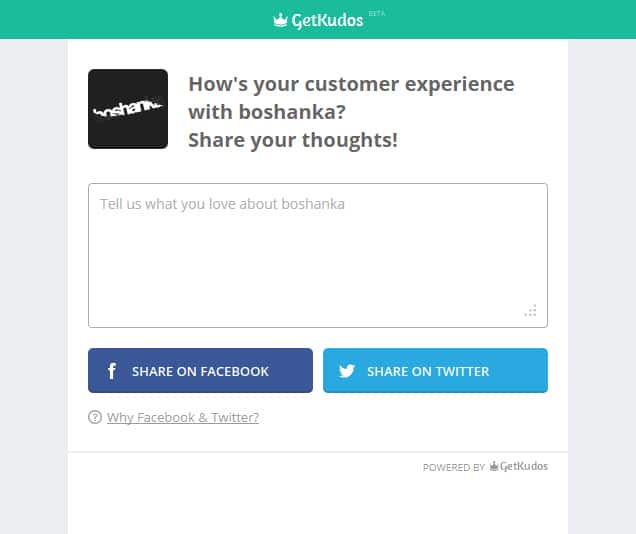
You can also see the stats of where your reviews have come from, allowing you to focus your energies on specific social networks. If you don’t have many Twitter kudos, perhaps connecting with more of your clients there is in order.
Why I Love It
I’ve been using Get Kudos for a little over three months now, and I really like the ease of use. Set up was really simple and by interacting with my clients on Facebook and Twitter (something I was doing anyway), I was able to curate reviews and easily organize them in a way I wasn’t able to before.
I love that I can subtly influence my clients to leave a review by simply having a “Give me kudos” link in my email signature. This is a noninvasive way to ask for a testimonial. While they may not write a testimonial right away, as I continue to interact with them, they see my Kudos link and they are again reminded of the option to leave a review.

Again, it’s the “remember you like my work” hint that is completely different from the old way of collecting reviews.
The website widgets are also useful yet subtle and don’t take up much space on my website. They work as seamlessly on mobile as they do on the desktop browser. By clicking on the crown widget on my site, my client is brought to my specific Get Kudos page that displays all of my Kudos. It really couldn’t be simpler.
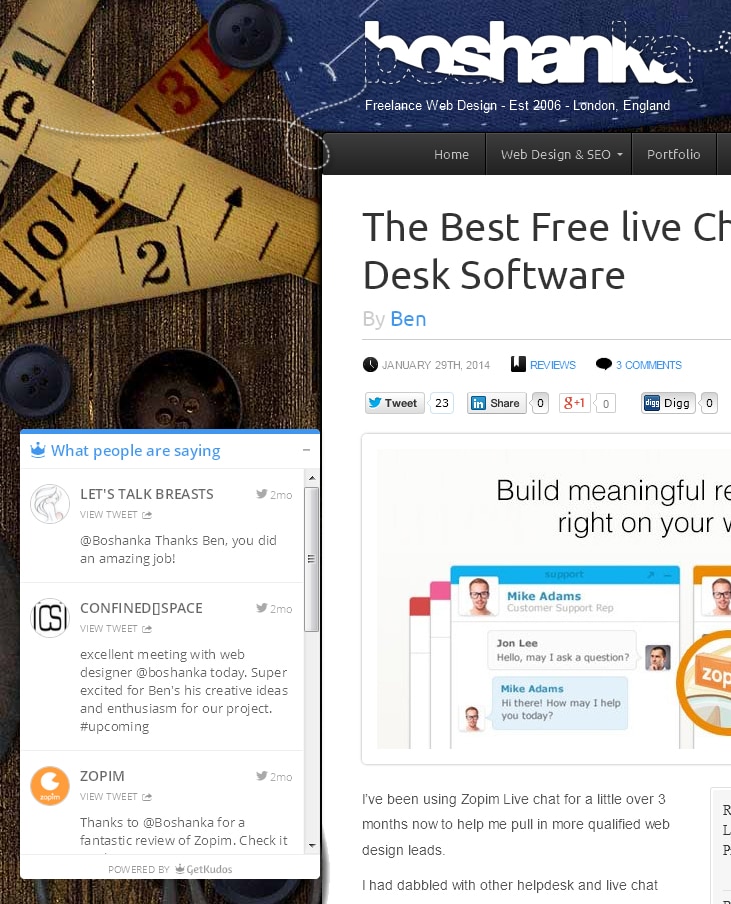

What’s Missing
While Facebook and Twitter are essential for building the social network around your company, LinkedIn and Google+ are also huge players in the social media game. Currently, Get Kudos only works with Facebook and Twitter. I’d love for my clients to be able to connect on my professional profile on LinkedIn and if they leave a review, I can curate that into the Get Kudos system. Google+ is also becoming a great professional networking site that generates reviews.
I’m hopeful Get Kudos will soon be able to connect just as easily to other social networks as it does Facebook and Twitter.
Another thing I love is that the service is currently free! While it’s in beta, the creators are offering the ‘House Plan,’ which includes unlimited widgets, reviews and import channels, free of charge. When it’s fully up and running, that level of service is set to cost less than $5 a month. The ‘Hut Plan,’ which will always be free allows for one import channel, 10 reviews, and five website embeds.
Overall, Get Kudos is a great product that covers the bases in terms of curating and collecting reviews through social media. The set up and maintenance are very simple to understand and allows you to connect and interact with customers all while collecting their positive feedback.
There’s no harm in trying it out – especially while it’s free! — and I think you’ll be pleased with the power behind the tool. I think it’ll only continue to get more powerful as it grows.
Thanks for reading and please leave your comments below. If you enjoyed this review, why not give me some Kudos? 😉
I am good at managing my schedule, so I can usually get projects booked in without much lead time. Let’s get our heads together and get your project done.
Based in London, Working Everywhere
I’m a Freelance Web Designer and WordPress developer, I’m based in London but work with client’s in the UK and all over the world.
Creative Web Design & WordPress Development Services
Contact Me
- [email protected]
- +44 (0) 7870862645
