The Best Free live Chat and Help Desk Software
Filed in Freelance Advice, Reviews
I’ve been using Zopim Live chat for a little over 3 months now to help me pull in more qualified web design leads.
I had dabbled with other helpdesk and live chat providers, but a lack of support for mobile and older browsers meant that my search continued.
Zopim makes it easy to engage with visitors live on your website, answer their questions and turn those virtual window shoppers into paying customers.
Since going live with Zopim Live Chat on my website I’ve more than doubled the amount of leads I receive and convert each month, in this article I’ll explain how you can too.
What you will learn
- How to build meaningful relationships with live visitors to your website
- How to customise the Zopim Widget
- How to set up customised greetings and alerts
- How to set up and manage a team of live chat agents
- How to configure Zopim with your own IM software
- How to combat spam
- How to increase leads and business profitability using Zopim
Zopim live Chat Review and Tutorial
This article will teach you how to set up and configure Zopim Live Chat, and optimise your workflow to generate more leads and build more meaningful relationships with potential clients.
[sociallocker]
Download Zopim Live Chat Guide (PDF)
(Right Click and Save As)
[/sociallocker]
Zopim Live Chat is a tool which sits live on your website, and allows you or your agents to initiate live discussions with visitors as they browse your products or services.
Zopim is available to any business, large or small – run it yourself or set up a help desk and departments to categorise your agents and get the right help for your website visitors.
A beautiful user interface
Zopim Chat administration is split between two areas: My Account and the Dashboard. My Account is where you deal with your billing and subscription settings and the Dashboard is where you’ll spend most of your time.
The dashboard is the first thing you’ll see after logging in, and gives you some summarised analytics of your website traffic during recent hours, days or months. The graph shows total visitors, uniques and the number of chats held.
You can also view what’s happening right now by clicking the visitors list tab. From here you can instigate a real time live chat with any of the visitors live on your site.
Simply click on a visitor to start a chat.
Your visitor will see your message appear in real time on the front end of your website.
Visualisation Buckets
One of the coolest features offered by Zopim is the visualisation section. Here you can see a real time visualisation of visitors on your site, you can then segment them into helpful buckets such as browser type, keyword, page title, country, browser and lots more.
You can interact and initiate chats with the visitors directly from within this screen, as well as see any incoming chat notifications.
With Zopim’s Free live chat you can run one live chat at a time, but the premium packages offer unlimited simultaneous chats.
The agent management section is again limited to one on the free version, but with the premium version you can deligate tasks and create multiple agents who can all access the dashboard to deal with customers independently of each other.
As the account holder you can silently shadow live chats as they happen without the agent or the customer knowing, very handy for quality control.
To maximise efficiency, you’ll want to set up plenty of shortcuts, these are automatically applied to chats when the a short cut is entered into the widget. You can also create multiple choice questions, to engage the user without requiring them to type anything.
As you might expect, you can easily ban problem visitors by IP address, ensuring you quickly weed out any time wasters.
Proactive Lead Generation
In my experience, this is the most valuable section. By setting up proactive triggers, Zopim will automatically pop up and initiate a chat with users. You create the message to be displayed and set up the action that will trigger it.
A trigger action can be almost anything, time on page, 2nd, 3rd visit to the page, hitting a specific page like a basket or a product, or even something more complex.
Zopim is an attractive widget that will encourage users to contact you where they perhaps wouldn’t have before, but add the awesome power of proactive triggers and you will dramatically increase your leads, overnight.
Triggers are a premium feature, but with premium plans for Zopim starting at $14.00 / month – its an option you can’t afford to live without.
The Trigger shown above will automatically respond the user if they start a chat but no one is around to answer them. It’ll ask them to wait or give them my contact details, or better yet ask them to leave theirs.
The time on site trigger I have set up just pops up when a user has been on my site for 30 seconds.
Integrating Zopim Chat into your website
It’s pretty simple, just copy the script from the widget section in your dashboard into your website header. It’s also worth noting here that if you’re using Zopim with Cloudflare and you have your scripts set to load with rocketscript – Zopim may not work. Not a problem though just modify the first line of the Zopim js code to include data-cfasync=”false”. An example is shown below:
1 | <script type="text/javascript" data-cfasync="false">// <![CDATA[ |
You can also customise the widget’s look and feel to match your site. Again, premium account holders win here with lots of features and added benefits such as social login etc. But basic customisation is possible with Zopim Free.
Support for mobile and responsive websites
Zopim is mobile friendly, the chat widget automatically adjusts to the device on which it is viewed. Users will have a completely seamless experience using Zopim on your site no matter what device they are using.
Multilingual Chat Support
Zopim allows you and your chat agents to translate text from visitors on the fly. This is a massively cool feature, opening up a whole world of potential customers that may previously have been unavailable to you, and without the cost of hiring translators.
Software and Application Integration
Zopim can be fully integrated with the following products, and they have a solid API which can be used for bespoke integrations:
- Jira
- Salesforce
- Highrise
- SugarCRM
- Vtiger
- ZohoCRM
- Batchbook
- Pivotal Tracker
- OsTicket
- ZenDesk
- NetSuite
- UserVoice
Resources in this Article
// ]]>
I am good at managing my schedule, so I can usually get projects booked in without much lead time. Let’s get our heads together and get your project done.
Based in London, Working Everywhere
I’m a Freelance Web Designer and WordPress developer, I’m based in London but work with client’s in the UK and all over the world.
Creative Web Design & WordPress Development Services
Contact Me
- [email protected]
- +44 (0) 7870862645

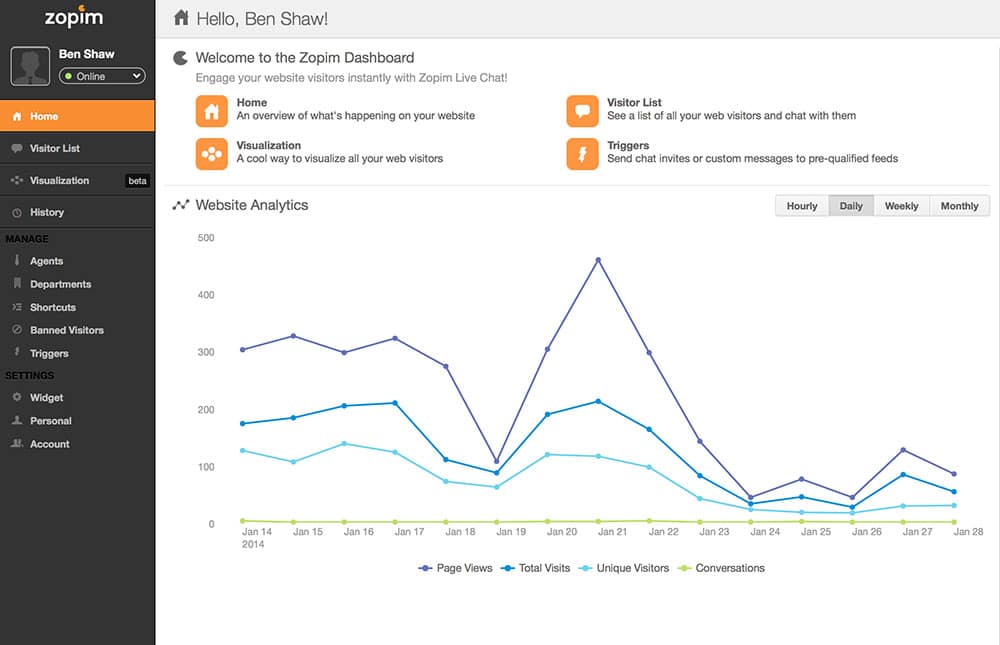
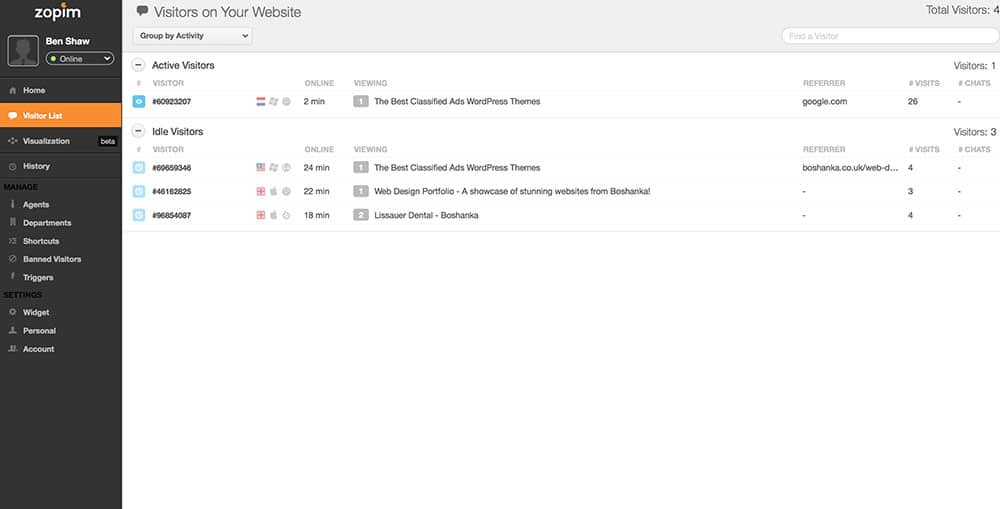
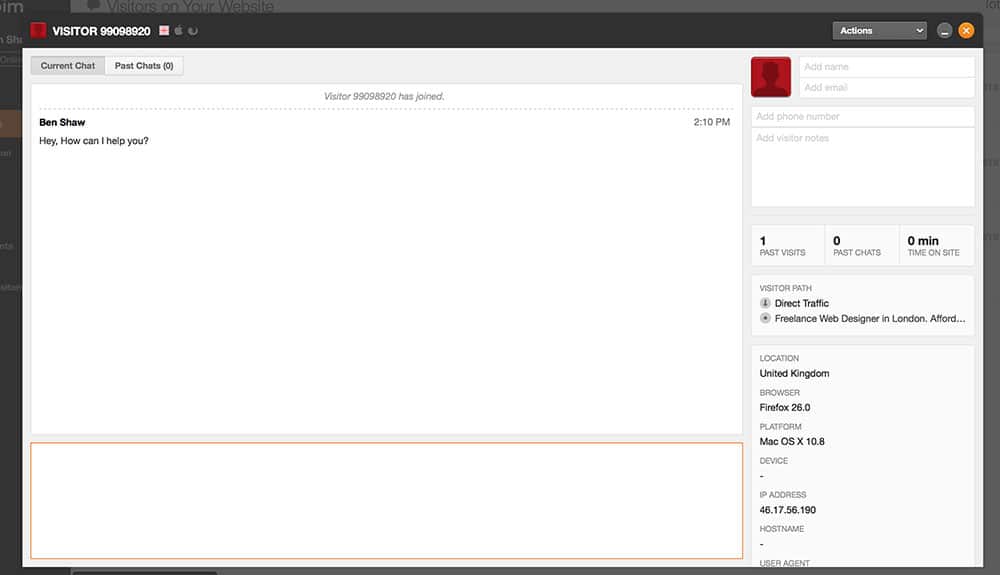
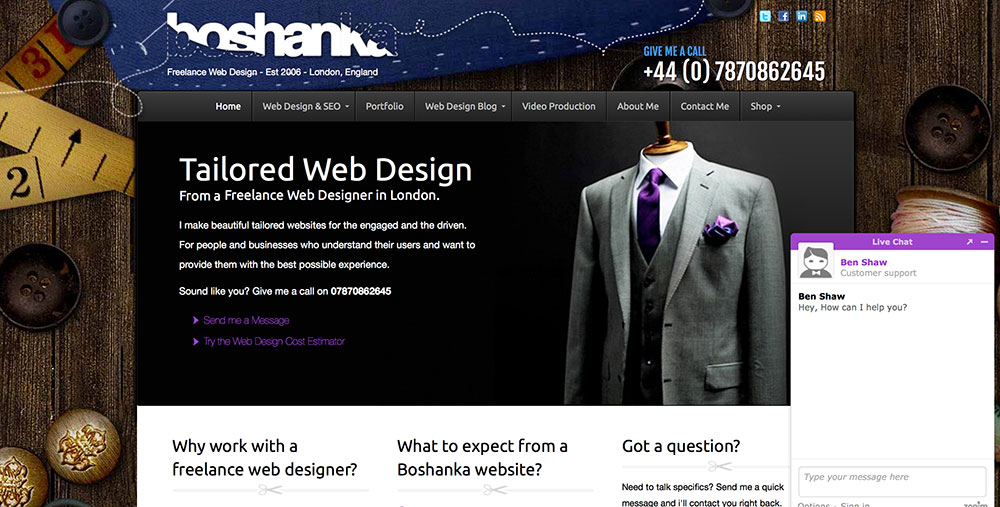

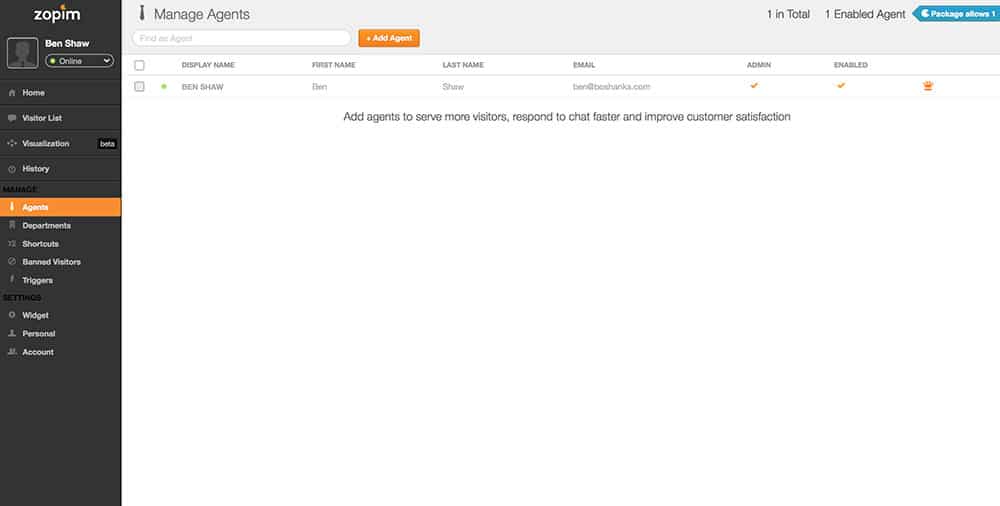
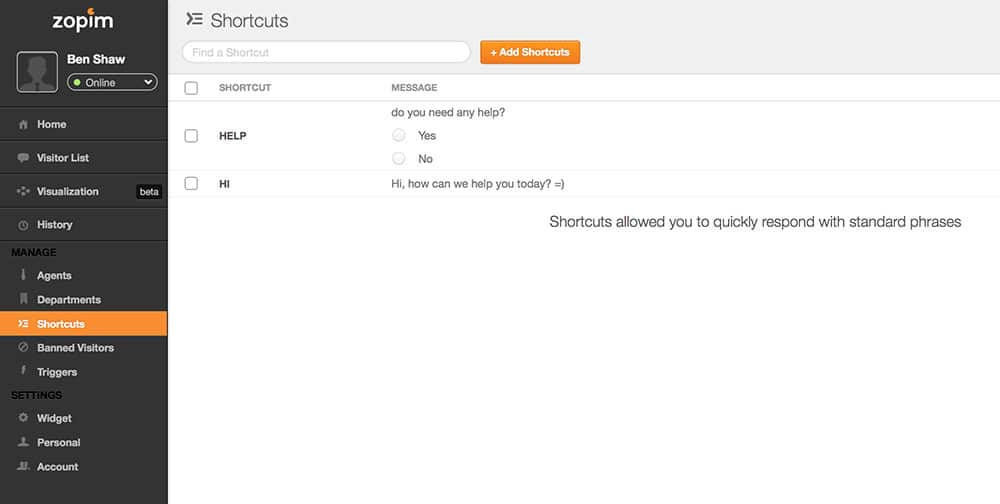
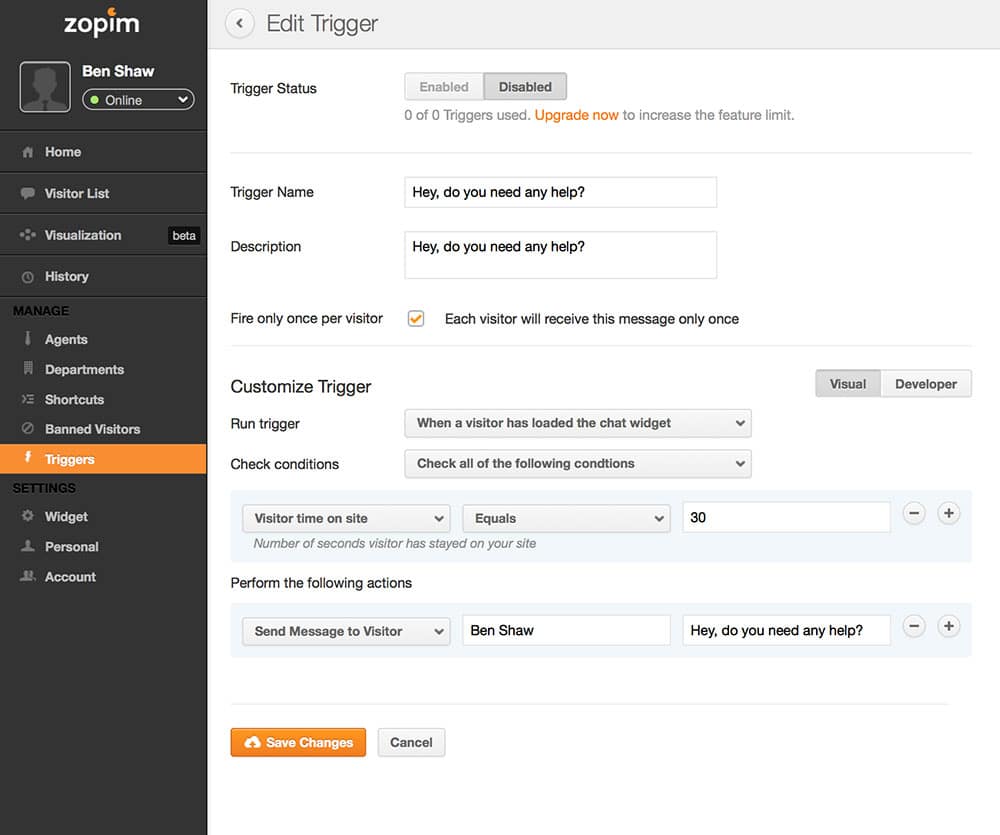
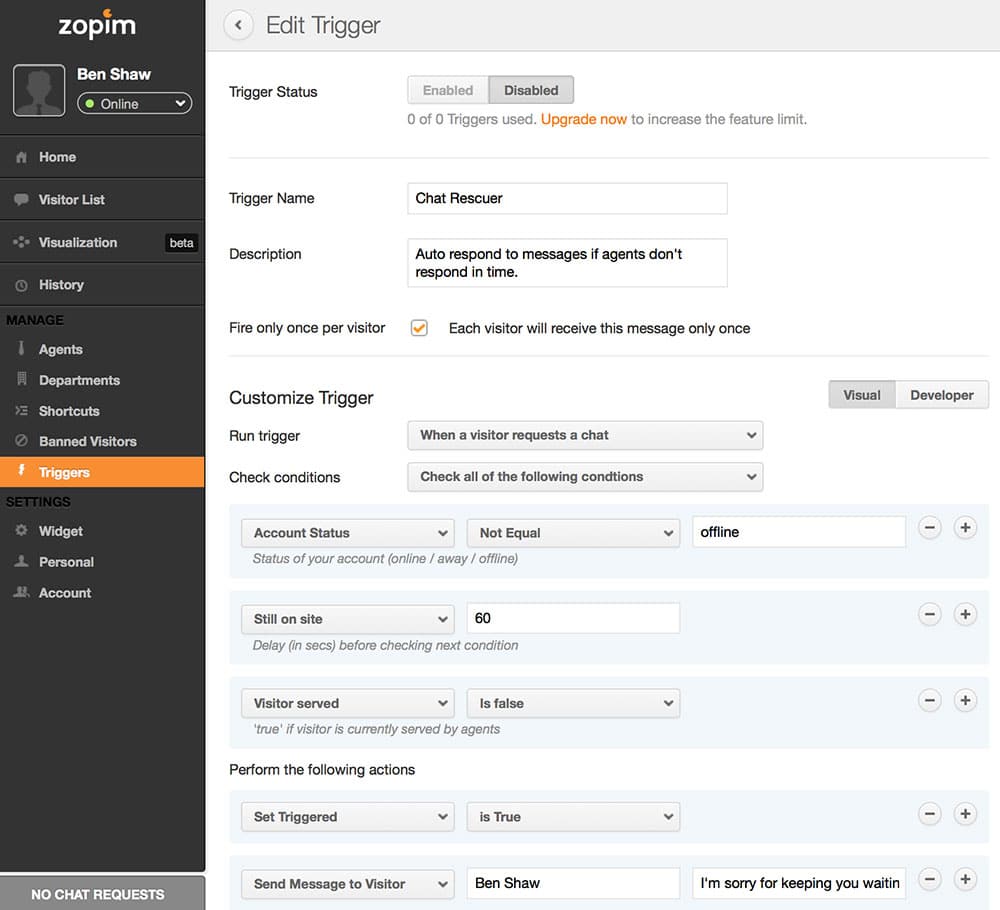
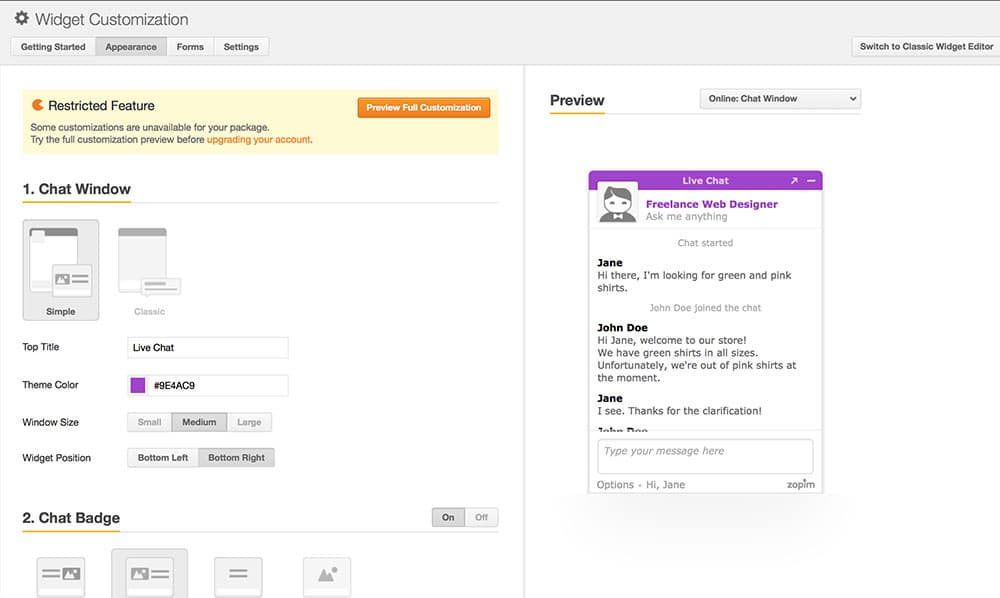
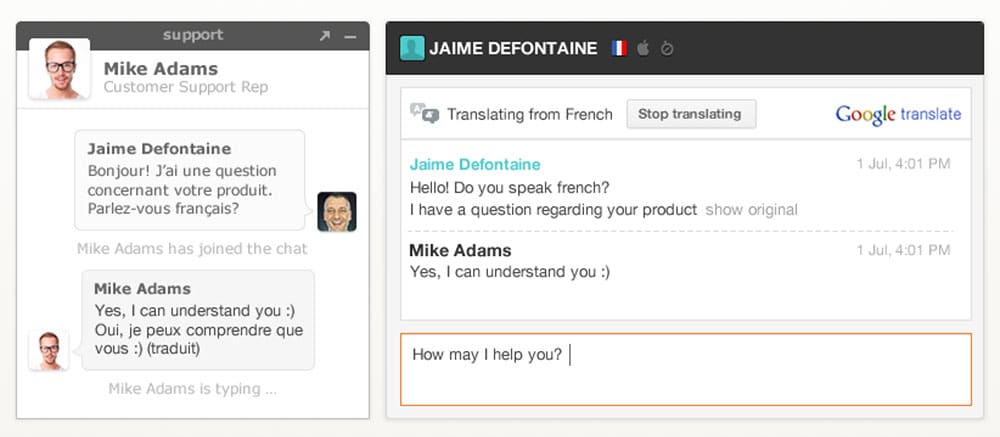
hi Ben
this looks like an interesting way to engage with possible leads. I’ve been put off from doing this in the past, as when i goto sites I hate it when something pops up prompting me to engage with it.
but i like your purple box, I didn’t notice it at first. I think this is the way todo it !
Hey Louie – Yep – I know exactly what you mean. It can be way to intrusive sometimes. The Zopim widget is pretty low key – and so long as you don’t go overboard with the triggers it can serve to help visitors rather than irritate them.
couldn’t agree more natural not annoying is the way to go. on your site it looks really natural, your design in general looks great ( not my strong point im a developer).