8 Plugins to Improve WordPress Search
Filed in Tutorials & Resources
WordPress is a truly flexible CMS platform.
It empowers non-tech users by giving them the tools to build their own websites, and it gives Web Designers and Developers a head start in creating complex database driven websites for their clients.
Of course it’s no secret that WordPress doesn’t work alone. Coupled with the right Plugins it’s possible to build amazing websites with some really cool features.
This article focuses on the WordPress search feature. Out of the box, the WordPress search is pretty basic. Offering a basic in-title or in-content search for content. This works well enough for small sites without custom post types or taxonomies, but it falls short when used with larger content rich sites, especially if the site makes use of custom fields or custom post types and taxonomies.
Below I’ve listed the 8 best plugins to help you enhance your WordPress search function.
1. Relevanssi
Price: Free
Available from: WordPress.org
The name is taken from the Finnish language, which means Relevant in English.
Relevanssi is a simple, robust and highly customizable search plugin for WordPress that lets you improve the default search function of your WP site in minutes. The plugin comes packaged with a ton of advanced features and showcases search results in the more convenient way.
The best thing about this plugin is that it also supports ill-defined matching as well, to help you identify partial words. Those familiar with Google’s search (and who isnt?!) will find it’s ‘Did you mean…’ suggestions infinitely helpful.
It’s a snip to install and doesn’t require any registration.
Relevanssi extends the default search by allowing the user to search across multiple categories as well as comments, custom fields, and tags. All of which can be defined by the administrator via the Plugin’s admin panel.
There’s a premium version of the plugin available here which comes with extra support. Premium users also benefit from new features as they become available, with free users having an extended wait.
2. Search WP
Price: $49
Available from: Searchwp.com
SearchWP is the Lewis Hamilton of Search plugins. In other words… it’s fast.
Stated as being a ‘turnkey solution that transforms search into something valuable’ Search WP is easy to install, and has been designed specifically with developers in mind. It comes packed with hooks allowing for even further customisation.
A best seller, it allows site administrators to pick and choose which content users can search. It also allows site admins to set up multiple search engines, ideal for those who want to allow users to search specific areas of a site as well as having a global search option. It also works with WooCommerce!
There’s a helpful video direct from the authors which you should check out.
3. WPCS (WordPress Custom Search)
Price: Free
Available from: WordPress.org
As a free alternative to SearchWP, WPCS does a pretty good job of extending the WordPress search functionality. Buyer beware, at the time of writing it’s been over a year since it was last updated on the WordPress.org repo, which is a shame because it has the makings of a great search plugin.
Still, if used carefully and with caution, it could offer a great free alternative. Its super simple to set up and supports multiple languages.
Styling the search box is made simple and it comes with some helpful widgets for use around your site.
One of the more basic plugins on our list, but still worth a look.
4. Profi Search Form
Price: $21
Available from: Codecanyon.net
Profi Search Form is a premium Search Plugin for WordPress that offers the complete search package. It’s really aimed at eCommerce websites.
Profi aids your visitors by giving instant search results, helping them find products on your site in seconds.
It’s key features include a Fulltext search with options to highlight matches on a page, and it also adds extra functionality WooCommerce users will find helpful like being able to search for numeric values such as prices, measurements or SKU numbers. The plugin also supports conditional fields, useful if you want to show or hide options based on the users initial selections.
The coolest feature of Profi, in this humble web designers opinion, is it’s Area Search. Realised with Google Maps, users can select an area and see results updated for the area they’re in. Awesome for companies who want to offer a ‘find your local branch’ style search, or a property / estate agents website.
Like most other search plugins it supports custom post types and taxonomies, so it’s not just for WooCommerce users!
Out of the box it’s pretty ugly to look at, so you’re going to need some CSS knowledge to make it look the part. See the screenshot below… ewwww!
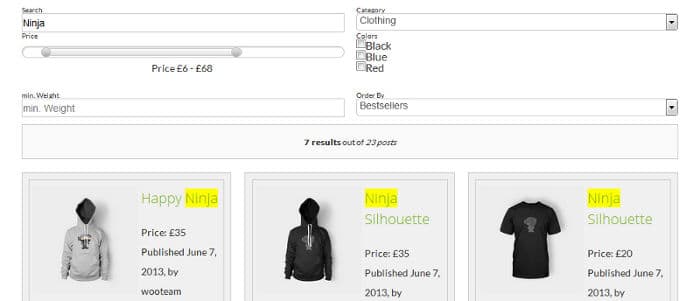
If you can get past the grumpy looking UI, Profi offers a really solid search solution. And with a rating of 4.83 based on the reviews of 78 people on the envato market place (at the time of writing) we think it’s well worth a look.
Here’s the demo!
5. Dave’s WordPress Live Search
Price: Free
Available from: WordPress.org
Built by (you guessed it!) a bloke named Dave, Daves WordPress Live Search has earned kudos from the likes of WPMUDev, WinningWP and ManageWP.
It’s one of the better Free options out there and ticks all of the usual search boxes but with an extra focus on bringing your visitors live search results. It’s all in the title really.
The Live Search (or more commonly known as AutoComplete) updates the results on the fly as your users type their query. On larger sites with lots of content, this can become pretty slow, so you’re going to need a fast server. Especially if you expect to have lots of visitors using the search at the same time.
The plugin uses Ajax to update the results in real time, so your users are going to need to have Javascript enabled, which in todays modern web, isn’t such a big deal. But just incase, the plugin will fall back to a normal search if Javascript isn’t available.
Dave has helpfully put together a video, demoing the Plugin’s features.
What a guy.
6. Ajax Search Pro for WordPress
Price: $26
Available from: Codecanyon.net
Ajax Search Pro is a premium alternative to Dave’s Live Search. Like Dave’s plugin, it runs on Ajax.
As a premium solution from an Envato Elite Author, this might be preferable for non-tech users, as it comes with the option of Envato’s extended support. It’s well rated by the Envato community too.
It works on mobiles out of the box, with a fully responsive layout, and it’ll look great on your mobiles, retina and 4k devices thanks to it’s use of SVG graphics.
The back end is a bit of a gift, featuring a full drag and drop interface, making it simple to build up complex search forms with just a few clicks.

The autocomplete works really well, and you have the added option to include images in your results, which will massively improve clicks and ultimately, conversions. As one would expect, it supports custom taxonomies and post types too.
The plugin is also built to work with qTranslate and WPML, offering a segmented search of just the users chosen language. As of version 4.0 the plugin now officially supports Visual Composer, so those of you with off the shelf themes using the Visual Composer plugin, you’re quids in!
It’s built for users with out technical know-how, but it also has plenty of action and filter hooks for web developers to get their teeth into.
7. Search Everything
Price: Free
Available from: WordPress.org
A well maintained free option on our list. It’s still actively maintained on the WordPress repo, so it’s a better option for those concerned about the potential security risks of other free plugins which don’t get much TLC. It’s very well rated by it’s users and can be set up and installed in just a couple of clicks.
Like you might expect, this plugin lets your users Search Everything. Pages, tags, custom taxonomies, categories, comments, attachments, custom fields… the list goes on.
More than that, Search Everything also lets users search for really granular stuff, like posts in Draft, excerpts or approved comments. The plugin also comes with a cool featured called Research Everything.
Research Everything is a writing helper that lets you search your posts and link to them while you’re writing. With the power Search you can also expand your search results to include posts from around the web. Cool eh!
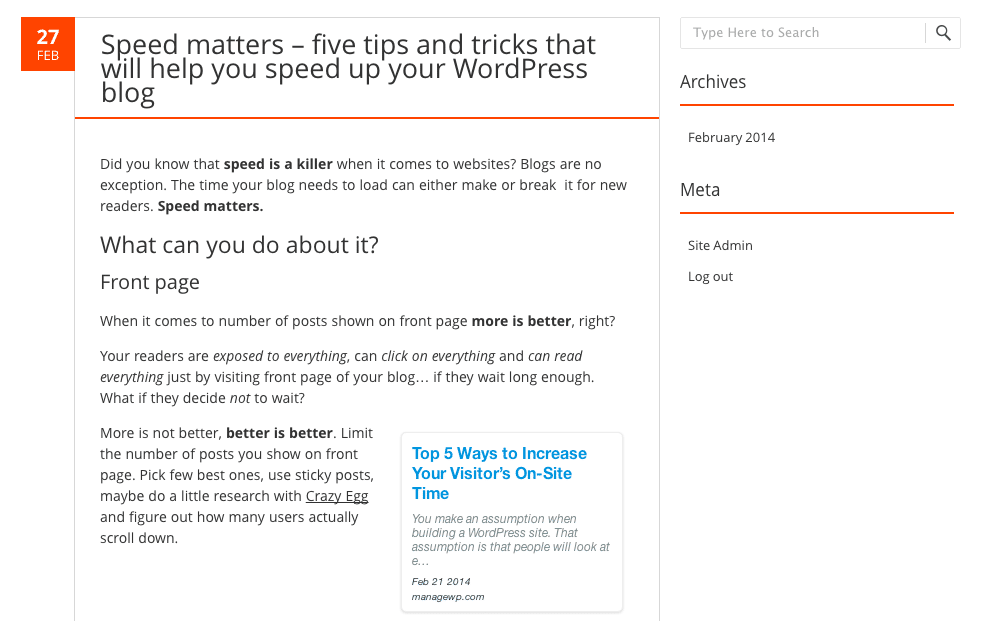
8. Search & Filter Pro – The Ultimate WordPress Filter Plugin
Price: $20 (Single Site License) / $75 (Developer License)
Available from: Designs & Code
Search and Filter pro is an excellent choice for those looking to create a really sexy Ajax search page. Via the simple drag and drop interface, you can add in your own custom post types and taxonomies which your users can then live-filter search results with.
Optionally, it’s possible to hide filters based on whether or not there is content available, meaning it’s possible to stop your users ever seeing a ‘no results found’ page.
It’s lightening fast and is truly a complete faceted search option.
The plugin lacks the ability to set up multiple search inputs on a page, annoying if you want to split your search navigation, tho according to the plugin developers, this is a feature which will be included in the next release, which based on their past release schedule would probably come in early 2017.
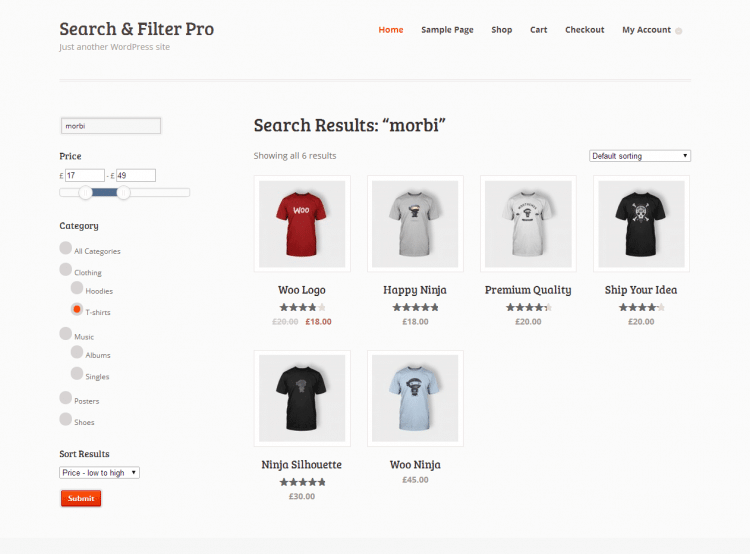
Check out the standard demo here, or the WooCommerce demo here.
Alternatively there’s a handy demo video below!
Conclusion
For large sites with lots of content, it’s important to offer users a solid search engine and for me, WordPress’s own search engine just doesn’t quite cut it. Selecting one of the search plugins above, and spending a little bit of time tailoring it your site will dramatically improve the experience of your site’s users by helping them get to the information they need, faster.
And that’s good for everyone 🙂
Need help with WordPress?
I’ve written lots of WordPress Articles, helpful for those looking to learn a little more on the subject. I also offer WordPress design & development services. For budding Freelancers, My blog at Boshanka features regular guides and tips for aspiring freelancers. Just visit boshanka.co.uk/freelance-advice or follow me on social media to stay updated on all the latest posts.
Special Thanks
A special thanks to Tracey Jones for her contribution in helping to research this list. Tracey is a blogger and WordPress plugin developer who has a passion for WordPress and Web Technology.
I am good at managing my schedule, so I can usually get projects booked in without much lead time. Let’s get our heads together and get your project done.
Based in London, Working Everywhere
I’m a Freelance Web Designer and WordPress developer, I’m based in London but work with client’s in the UK and all over the world.
Creative Web Design & WordPress Development Services
Contact Me
- [email protected]
- +44 (0) 7870862645
